16 Steps to Great Results!

I recently received an email from someone who wanted to know how I took such nice shots, and she mentioned that she carried a point-and-shoot camera. I replied that you can get great shots with a compact camera, and I sent her suggestions that evolved into this list. I miss my 5MP compact (no dust spots to edit out of photos) and the examples in this article were taken with it. Even when the optics and features aren’t the greatest, creative composition, how you treat your subjects, and your use of hard filters and tasteful software adjustments can make a shot.
Here are some shooting tips and creativity ideas that can hone your technique or help you practice exercising your creative control over the results:
1. Read your camera’s manual cover to cover. Be familiar with its options. After using the camera a few months, read it again to see what it has that you’re not yet taking advantage of. To be more specific, if the scene is dark, such as at sunrise and sunset, to make the shot realistic and to preserve the color and dramatic lighting you’ll need to prevent your camera from taking a too-bright exposure. I use exposure compensation and automatic exposure bracketing for nearly every shot to get the best possible exposure.
2. Shoot in RAW format if your camera offers it. On your most challenging and interesting images, adjusting white balance yourself may save your shot and you’ll be glad you shot in RAW.
3. Use a tripod. You can start with a tiny, tabletop one (the REI Ultrapod, costing about $10-12 and available in two sizes, can be velcro’ed to upright objects such as fenceposts too) or even set your camera on a small bean bag. When you hike, when you get to your destination you can use your Ultrapod to convert a stick to a monopod (or tape three sticks to the legs to make a tripod).
4. Use a polarizing filter much of the time when you’re outdoors, but only if you take the time to rotate it properly for every shot to cut glare and improve exposure, saturate color, and adjust contrast. Wear polarized sunglasses (even inexpensive $9-12 ones work fine) so you’ll see what your camera sees. If you haven’t been using a polarizer, you’ll be amazed at how many more great shots you’ll find, and how much more compelling the colors will be. It’s important to but a filter labelled “circular” polarizer (the regular ones can wreak havok with digital camera auto-focusing systems). In a pinch though even shooting through your polarized sunglasses is better than nothing. Note: the polarization of blue sky varies across the horizon, so using a polarizing filter with an ultra-wide lens can result in uneven shading to blue skies, especially for horizontal-orientated shots. You still may like the rest of the shot better, so shoot on a tripod with and without the filter, which gives you the option of selecting the unpolarized shot or perhaps simply using the sky from it.
5. Use graduated neutral density filters (also referred to as “grad ND” or GND) for landscapes, particularly at sunrise and sunset. They’re also handy for reflection shots, since the reflected image is 2 to 3 stops darker than your direct view of the scene. As you look around a physical landscape, your eye pupil changes size to alter its light-gathering capability, so to make a photo look “normal” you have to darken the light that the camera receives from brighter areas such as the sky (or the direct view of something that is also reflected in the same photo).
6. Think about composition for every shot. Your result will be as interesting (or as boring and pointless) as it is to you when you compose the shot. Have a clear subject in mind in every scene, and compose that scene accordingly to emphasize that element. If you don’t, and simply point the camera at a bunch of hills, that lack of intention will come across in the shot and it’ll simply be a snapshot of a bunch of hills. It’ll hold your attention for the same miniscule fraction of a second that it took to snap it. The Rule of Thirds is a great place to start to place your subject matter, but your choice of focus point and depth of field, exposure, leading lines, and your lense/zoom factor all come into play to help highlight your subject. No matter how great the view and light is, if you can’t find a clear subject (point of interest) in the scene, move. Walk around and change your perspective. Raise and lower the camera position and zoom in/out while you look through your viewfinder until you find one. Visually place something of interest in the foreground. The investment of a few extra seconds can make your results far more engaging.
7. Force your camera to focus where you want it to (point the focus point there, half-depress the shutter release to focus, then reframe to the composition you want before you trigger the shutter and complete the shot). Use autofocus mode if you want, but most of your depth of field is behind the focus point, so you get little to no benefit from the wide depth of field available from using a small aperture if the camera focuses on some object in the distance. Look up the concept of “hyperfocal distance“, the distance at which your camera can focus to get the maximum depth of field. The hyperfocal point varies by sensor size, lens aperture and zoom factor, so you can cary charts or guesstimate its value, but don’t ignore it.
8. Shoot earlier and later in the day. Yes, the first and last hour of light in the day is great for outdoor shots (the “golden hour”), but the 30 minutes before the sun rises and after the sun sets is when sunrise and sunset shots will have the most color (pay attention to sunset shots and see how many actually have the sun in them). I can’t tell you how many times I arrive at a viewpoint just as the sun is sinking below the horizon and everyone is leaving, and I capture amazing shots that they just walked away from.
Use exposure compensation to darken the image a bit so your camera won’t make the scene unnaturally light. The automatic exposure meter tries to make every shot average to a medium gray light density, as if it were in bright sunlight, so if your scene is darker (as it is after the sun sets), you’ll need to tell your camera to darken the shot. As the light fades you’ll need to raise ISO to make the camera more sensitive, and you may have to switch your lens to manual focus when it can no longer autofocus. Use automatic exposure bracketing as well so you won’t mis-guess how dark or light to make it (good thing you read the manual as Step 1). Shoot (on a tripod) well into dusk until your camera is up against its 15 or 30 second exposure limit. Assuming you started at a small aperture for broad depth of field, when your exposure times get too long (your call when that is), gradually open the aperature to its widest setting and raise ISO until you really can’t shoot any more. Experiment with putting moving objects in these long shots, especially moving water (rivers, waterfalls, ocean waves), but also people, cars, blowing trees and tall grass, and so on.
9. Use image editing software, at least Google’s free Picasa 2 software if nothing else. Play with it to get to know it. You’ll probably want to adjust white balance, contrast and color for every shot. When you have a lot of images to edit and some time to spend on them, download a free trial copy of Adobe Photoshop Elements (current version 7.0, $50-100). The spot removal and clone tools are particularly handy for D-SLR users to remove dust spots, and layers can help you produce composite photos and more professional looking portraits. Also try Adobe Lightroom to get more control over saturation of individual color and control of brightness and contrast in 4 different intensity levels, and you can transfer edited files directly to Photoshop (including Elements) for further editing. Typically trial software works for 30 days and even if you don’t buy it, you’ll be glad you had it to use for the trial period. Beware, you may get hooked on it (that’s why they offer the free trial)! Later you can download the free trial of Photoshop CS3 or CS4 for another 30 days (try adjusting color in the Curves function).
10. Consider “HDR” (High Dynamic Range) Software. Your digital camera can resolve details covering a range of about 8 to 9 stops of light. Film can resolve 11 stops, while your eye can resolve 13 stops, but a scene can span 17 stops. To improve the range of light sensitivity in digital images High Dynamic Range or “HDR” software enables you to combine multiple exposures to bring more shadow and highlight detail into your image. Use your camera’s Automatic Exposure Bracketing (AEB) to take normal, darker and lighter exposures that can be combined in software to bring out additional highlight and shadow detail. For example if you take your ideal normal exposure and the camera adds exposures two stops above and below that one, combining the three images in HDR software could result in a shot covering 12-13 stops of light instead of 8-9. A leading HDR software to try is Photomatix (free trial: www.HDRsoft.com). This technology is in its infancy and realistic results can be difficult to obtain and may require significant additional processing in Lightroom and/or Photoshop. However, many people enjoy the surreal results they can get through interactively adjusting Photomatix Tome Mapping controls. Even if you’re not satisfied with the results you get from HDR software today, if you take extra exposures for each shot now, you’ll have them when HDR software produces better results with less effort.
11. Research your shooting locations ahead of time. For outdoor locations zoom in on Google Earth to see where there may be ponds or lakes to capture sunrise and sunset reflections, offshore rocks to appear in your seascape photos, and so on. I just discovered this while mapping photos in Panoramio and Flickr, and I can’t wait to return to several locations where I now have new ponds to seek reflections in.
12. Be a control freak as you travel, for at least 2 hours per day. Inform your travel companions up front that the first and last hour of light in the day is when you’ll be taking a lot of your shots, so breakfast and dinner will be scheduled around photography. Then see if you can actually get out before dawn and stay ’til after dark a few times and get some incredible shots of your trip.
13. Break rules. Learn all of the photography rules you can find, then intentionally break them at times. To increase your flexibility and range of artistic expression, assign yourself homework to break one rule as much as you can for a period of time (perhaps until you fill one memory card), then break another rule. Shoot a variety of subjects while you make your horizon diagonal. Hand hold the camera during long exposures. Take long exposures of moving people. Take portraits of people with a wide angle lens. Just when you’ve mastered the art of being obsessive about everything you need to do to get a shot “right,” see if you can break the narrow-minded control that that mindset and approach may have over you. You don’t have to throw your knowledge and technique away, but take creative control over your approach. Get in the habit of throwing something creative and experimental, a “throw away” shot, into nearly all of your shooting sequences and even if only 10% of those efforts pan out, your results may get a lot more interesting.
14. Join a local camera club. Look on Meetup.com for photographers in your area who plan regular outings and photo shoots. It’ll get you out shooting more and your exposure to other photographers will give you new ideas and skills.
15. Enter photo contests. Even if you’re not the competitive type, having a particular theme to shoot for can expand your range of skills and experience. Competing with other photographers can motivate you to not only optimize your exposure and postprocessing adjustments such as contrast, color and sharpness, it can inspire you to edit the same image several times, potentially using different tools, enabling you to learn new image production skills along the way.
16. Don’t get too hung up on reality. Do you want to produce art, or simply produce a copy of what’s present? If all you do is record reality, then you as an artist add no value. Someone could simply nail a high resolution camera to a tree or to a doorjamb of the room and you’re unnecessary and obsolete. On the other hand if you capture a scene but manipulate it so the result best conveys the emotion you felt at the time, then your involvement in the process was the key to its outcome and success. This is why the definition of “art” not only includes but requires human intervention. Consider Ansel Adams. His images were often the result of a dozen hours or more of darkroom manipulation. The beauty of his images was that they were dramatic and elicited emotion, entirely plausible and realistic while not necessarily being true to the original scene.
Obviously each of these subjects deserves a fair amount of discussion and practice, but this list may provide you with some interesting starting points.
Recent Posts
Benefits of Using a Superzoom Lens for Landscape Photography
Many of us are used to pursuing landscape photography with focal lengths that range from…
Photographic Composition: Conception and Fine Tuning
This was one of those "stop the car" moments. Snowy Telescope Peak had nice side…
Geminid Meteor Shower 2023
The Geminids are the most active meteor shower of the year, and in recent years…
When Is The Best Time To Visit Bodie State Historic Park?
I was asked this question earlier today, and the more I thought of it, the…
Death Valley Wildflowers, Rainfall and Super Blooms
So called "super bloom" years make it easy to find wildflowers in Death Valley, but…
Night and Landscape Photography Workshops 2022-2023
We've reached a major milestone on our workshop program: we celebrated completing ten years of…


