Photographic Technique: Exposure for Maximum Reality and Flexibility

To increase your successful exposures and the percentage of your shots which successfully capture what you saw, there are a number of things you can do while shooting to improve your odds.
It helps to understand that a camera does not “see” in the same way that our eyes see. A camera has one exposure for everything in the scene, while our eyes focus on one point, then change focus and exposure for the next point. so when we are present for an event like this, we see far more shadow and highlight detail than a camera will pick up. As with a camera, a photographic print reproduces the scene in a way that often won’t enable your eyes to see or your brain to perceive the light the same way that they woudl onsite. To compensate for this and produce a more natural image and print, it’s often helpful to increase shadow light when taking the shot (preferable) or afterwards when “developing” / editing it.
It is not always possible to perform the corrections while editing due to shadow noise, so it’s better to optimize the shot as you shoot. All digital cameras worth shooting with (in my opinion) offer the ability to shoot and store files in the camera’s native “RAW” format. While the common and smaller JPEG format offers smaller file sizes, it only stores 8 “bits” of data, or 256 colors per pixel. RAW formats offer either 12 bits (4000 colors) or 14 bits (16,000 colors), so when you go to adjust colors after shooting, such as simply lightening or darkening part of the image, there’s far more of hte original scene’s subtle information there to work with, and adjustments can be made in a much more subtle and natural-looking way as well, not having color or brightness simply make a massive jump to the next shade out of only 256 choices.
Once you have the camera set to capture RAW files, since digital files are free, I recommedn turning on yoru camera’s Automatic Exposure Bracketing to take at least 3 exposures which you can select from later. I examine the results to ensure that the brightest exposure provides detail in the darkest shadows, and the darkest exposure preserves detail int he lightest areas. The middle exposure should be the best single exposure, at least in terms of being the best compromise between light and dark ones. All three exposures can be combined later in Photoshop using Layer Masking (they align best in the widest number of editing programs if you shoot on a tripod). Nikons can often shoot AEB sequences of 5, 7 or 9 exposures; it’s your call how much data you want to store and to sort through later. In moast cases so many shots won’t be necessary, but in some extreme cases having the extra information could prove very useful (hear that Canon?).
To obtain the best 3 exposures while shooting it is also necessary to adjust the whole AEB sequence up or down, using Exposure Compensation. I often shoot my three exposures with a spacing between them of +/- 1 1/3 stops, and with the whole sequence biased down (darker) 1/3 to 2/3 stops. This is not a “rule” it is just where I start. If I review the shots and the situation calls for it, I may expand the AEB spacing between exposures to the full 2 stops allowed by my Canon, and I may bias the whole AEB sequence up of down the full 2 stops allowed as well. For example, night star/Milky Way shots tend to need far more light than the camera estimates, while shooting a rising full moon often requires that one exposure be many stops darker to preserve detail on the moon itself, with tends to be much brighter than the surrounding landscape. If the automatic bracketing still fails to handle a wide range of light in the scene, you can use Aperture Priority (Av) mode to capture and optimize results for most of the scene, while setting your Manual (M) mode to be many stops away to capture the most challenging subset of the light (such as the bright full moon well after it rises and the surrounding landscape has gotten much darker).
Then there’s the content of the shot to consider… while shooting. For a shot with a reflection like this, the part of the scene that is easiest to correct is the reflection, which will be close to 3 stops darker (8X times less light) than the direct view of that same object in the scene (in this case the orange clouds). Yet our eyes and brains perceive the direct light and the reflection as being the same intensity! To bring the exposure of I used a Cokin #121 3 stop graduated neutral density filter, which I positioned to darken only the portion of the scene from the horizon up (where the far side of the lake meets the mountain).
That adjustment while shooting was a great start, but some fine tuning of the light is still necessary in software, and I highly recommend Adobe Lightroom for that, since it offers three levels of fine tuning:
– software graduated neutral density filters which can correct for your hardware filter not being exactly right for the light present
– a “fill light” adjustment which can brighten shadows across teh entire scene
– a selection brush which can be used for burning and dodging selected items or regions of the image.
If some of the operations such as fill light start to make the image look less realistic, increasing contrast may be required to restore a natural look. I like to start with slightly underexposed exposures which already have high contrast and (in my experience) the most realistic color. There are always exceptions, but I don’t find that the brightest exposures can be adjusted to look just like, or as good, as the darkest one. I’d strongly prefer to use the brighter exposures with less noise and more shadow detail, so I’ll often edit 2 or all 3 exposures, but I simply find that the “keeper” is often still the darkest one. In that case it helps to have a camera with a sensor which delivers images with very low noise in the shadows.
So even having software that can do some of the adjustment, the physical GND filter is still necessary to do as much of it in the camera as possible, to avoid having too much noise in the shadows as you level out the light somewhat, just like our eyes would if we were there viewing the scene onsite. Similarly, having the physical GND alone is a great start but won’t get you to the best possible result without software that has a software GND function plus some way to perform additional dodge and burn. And this all assumes that you shot and optimized 3 exposures on a tripod, with the files saved in RAW format.
Once you have these basic exposure tools and practices down, you can free yourself to focus on more strategic and creative things like composition, and to add creative elements such as motion/long exposure or light painting.
For more technique tips search this blog for “technique” or “technique tips”. To practice this, join me for one of my landscape photography workshops:
http://www.jeffsullivanphotography.com/blog/?s=workshop&submit=Search
Recent Posts
Benefits of Using a Superzoom Lens for Landscape Photography
Many of us are used to pursuing landscape photography with focal lengths that range from…
Photographic Composition: Conception and Fine Tuning
This was one of those "stop the car" moments. Snowy Telescope Peak had nice side…
Geminid Meteor Shower 2023
The Geminids are the most active meteor shower of the year, and in recent years…
When Is The Best Time To Visit Bodie State Historic Park?
I was asked this question earlier today, and the more I thought of it, the…
Death Valley Wildflowers, Rainfall and Super Blooms
So called "super bloom" years make it easy to find wildflowers in Death Valley, but…
Night and Landscape Photography Workshops 2022-2023
We've reached a major milestone on our workshop program: we celebrated completing ten years of…


