Mono Lake Sunset Moon Rise
This is a re-edit of a Winter moon rise I captured at Mono Lake in 2009. Both the original edit and the new one are HDRs produced in Photomatix but the new one I also post-processed in +Adobe Photoshop Lightroom before and after the HDR to make the result a little more realistic. You can get a version of Photomatix with an interface to export highlighted files directly to Photomatix in TIFF format, then re-import the result when you're done, so the process is much more efficient as well.
HDR-Friendly Workflow, Using Adobe Lightroom for Realistic Results
http://activesole.blogspot.com/2011/03/hdr-friendly-workflow-use-lightroom-34.html
The earlier result processed in Photomatix only ended up too saturated. The sunset and moon were both bright and colorful as experienced onsite, and with my updated software and workflow, I'm able to produce a result much more true to the event.
This year you can join me on landscape photography workshops for any of the first three weekends in October, or in Yosemite for Fall colors in November: http://www.MyPhotoGuides.com
http://500px.com/photo/46525776
#hdrphotography #EasternSierra #PhotoWorkshop
Mono Lake, Eastern Sierra, California. This is a re-edit of a Winter moon rise I captured at Mono Lake in 2009. Both the original edit and the new one are HDRs produced in Photomatix, but the new one I also port-processed in Adobe Lightroom before and after the HDR to make the result a little more realistic. The earlier one ended up too saturated. The sunset and moon were both bright and colorful, and with my updated software and workflow, this is more true to the event.
Google+: Reshared 57 times
Google+: View post on Google+
Recent Posts
Benefits of Using a Superzoom Lens for Landscape Photography
Many of us are used to pursuing landscape photography with focal lengths that range from…
Photographic Composition: Conception and Fine Tuning
This was one of those "stop the car" moments. Snowy Telescope Peak had nice side…
Geminid Meteor Shower 2023
The Geminids are the most active meteor shower of the year, and in recent years…
When Is The Best Time To Visit Bodie State Historic Park?
I was asked this question earlier today, and the more I thought of it, the…
Death Valley Wildflowers, Rainfall and Super Blooms
So called "super bloom" years make it easy to find wildflowers in Death Valley, but…
Night and Landscape Photography Workshops 2022-2023
We've reached a major milestone on our workshop program: we celebrated completing ten years of…




View Comments
AMAZING .... THAT BEAUTIFUL PLACES, AND GIVES ME THIS PICTURE PEACE! THANK YOU!
Awesome capture +Jeff Sullivan !
What a gorgeous shot!! Love those reflections!!!
wow
Have you tried using Lightroom (4.1)or later) to Tone map the 32 Bit image instead of letting Photomatix do the Tonemapping and only tweeking the final result in Lightroom? Some people prefer it, some people are mistaken into thinking Ligtroom is the only thing that works on 32 bit files but that's another story
Very nice.
Fantastic, love the colors!
I've heard that's a great way to go to work on realistic high dynamic range images +Peter Tellone, but I've been so busy on my book in recent months i haven't had much time to play with it.
One of my favorite ways to work with the early releases of Photomatix was to use the Batch -> Average mode, which brought highlight and shadow detail into the resulting TIFF file, without any distracting artifacts. The TIFF file could then be adjusted and worked on with any image editing software. It was a great way to deal with the relatively low dynamic range of digital sensors, particularly at that time.
Hmm..interesting, never tried that.
Yep you are a busy guy so you get the pass LOL
Great Image Jeff!
Hey +Jeff Sullivan did you take pictures of the fire which ravaged thé forest recently?