New LG G4 Smartphone Review: Raw File Output!

New LG G4 Smartphone Review
  |
| LG G4 unadjusted, cropped, shot in HDR mode |
Over the last few days I’ve had the opportunity to try the new LG G4 smartphone. I’m going to skip to the end and encourage you to enter to win one, and check the see if the @G4Preview tour currently underway will be near you, so you can try one out as well: http://t.co/rg7c9Am1RP
I’ve been watching the larger phones to decide when to jump in, and the LG G3 was reviewed as competitive with the top models on the market, especially for camera performance, so I was eager to try this new model out. Here’s the basic overview:
- f/1.8 Lowlight Lens,
- Manual Mode,
- Optical Image Stabilization,
- Laser Autofocus,
- High-res Image Sensors (16mp rear camera, 8mp front camera for great selfies)
- Color Spectrum Sensor in addition to many, many more features
| It’s an attractive phone right out of the box, with its leather case and curved screen. Inside you’ll find a microSD slot capable of up to 2TB of additional storage, and a 3000 mAh removable battery. |
| Leather case! |
| The slight curve to its face makes the LG G4 easy to hold |
So far so good, but I’m all about the camera. In particular, the reviews I’ve seen so far highlighted the image stabilization, and as an avid DSLR shooter, I know the advantages of RAW format. I’ve been waiting for years for access to higher quality RAW files from a high resolution smartphone.
So let’s get right to it. Have you every tried to capture a decent photo of a California poppy? Most digital cameras do crazy things with the white balance and color, but as you can see at the top above, the Color Spectrum Sensor measured a perfect white balance and created a stunning result right out of camera. Click on the photo to see the higher resolution original.
Now let’s look at another unedited shot, straight out of camera, captured in low light using the camera’s HDR mode. Like every automatically created JPG, the camera made some automatic adjustments, and there is some compression in the output when you view it in detail, as we should expect:
|
It’s great to have 16 megapixel, 5312 x 2988 results, and no doubt it’ll look good on a standard monitor or printed to common prints sizes, but on this phone, can we use another mode to do even better if we really want to dial up the quality?
| Shot in RAW and adjusted, saved to JPG, yielding MUCH higher quality! Click on the photo to inspect |
When you look at this new image up close, the result speaks for itself. RAW files to the rescue! The prior image, automatically adjusted and saved to JPG, looks great and would work fine for most uses, but if you might want to blow the result up into a larger print, the RAW file is clearly the way to go.
I’m still trying out the other features of the phone. The image stabilization is truly superior. The panorama mode is solid. I still need to try out the 4K video on a worthy subject. We’ve had some dull, gray, rainy weather over the weekend, but it looks like we may have better light for the next few days, so I can show you what this device can do under a variety of interesting conditions.
Follow my Twitter account @JeffSullPhoto for links to my latest sample images, and follow @LGPreview on as well for updates on the LG G4 Preview Tour.
This is a sponsored conversation written by me on behalf of LG. The opinions and text are all mine.
Recent Posts
Benefits of Using a Superzoom Lens for Landscape Photography
Many of us are used to pursuing landscape photography with focal lengths that range from…
Photographic Composition: Conception and Fine Tuning
This was one of those "stop the car" moments. Snowy Telescope Peak had nice side…
Geminid Meteor Shower 2023
The Geminids are the most active meteor shower of the year, and in recent years…
When Is The Best Time To Visit Bodie State Historic Park?
I was asked this question earlier today, and the more I thought of it, the…
Death Valley Wildflowers, Rainfall and Super Blooms
So called "super bloom" years make it easy to find wildflowers in Death Valley, but…
Night and Landscape Photography Workshops 2022-2023
We've reached a major milestone on our workshop program: we celebrated completing ten years of…
View Comments
How was the raw file processed...I mean, Lightroom, PS, or pgm supplied by LG? I'm all over getting one of these as soon as it's released, but I want to make sure I have an appropriate program to process the raw files.
I spent about 2 minutes on it in Lightroom 5.7, since that's what I do for the majority of my photos. No doubt I'll experiment with other programs like the mobile Lightroom app or Snapseed as I run into cases where I'm travelling and can't readily access regular Lightroom, assuming that mobile apps support the DNG RAW file as input. They might not in current releases since RAW support is fairly new in Android 5.0, but updates of many photography apps will start to add that quickly I'm sure.